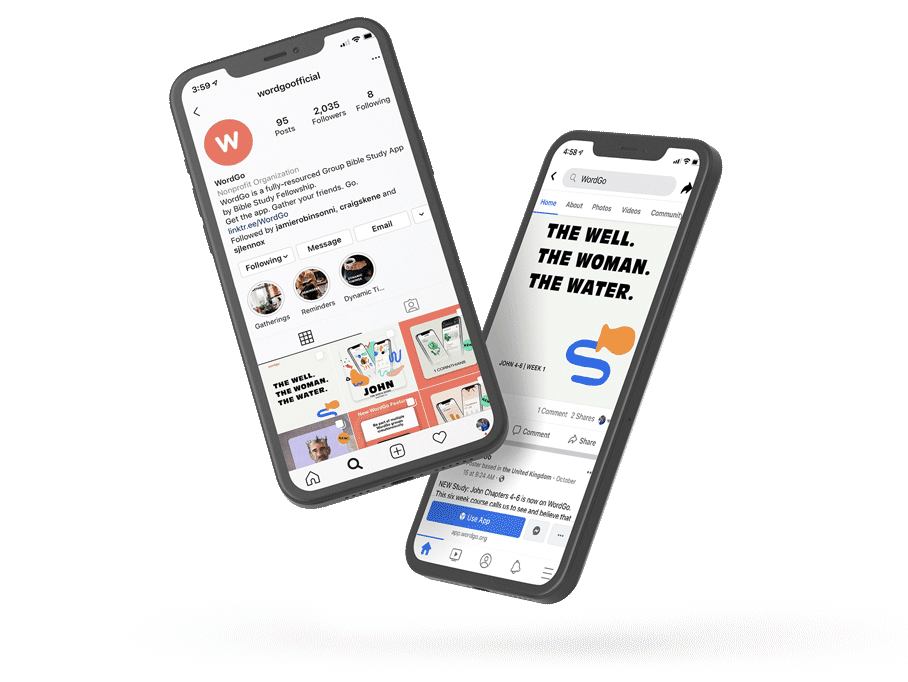When circumstances prevent us from gathering in person to study the Bible, we may feel disconnected, disappointed, and discouraged. But the good news is, we can still stay connected spiritually and relationally in meaningful ways. WordGo offers the digital tools to gather around God’s Word no matter where He’s placed you. Keep reading for helpful principles and practices to meet as an online small group using WordGo.
When hosting a group online versus in person, there are a few things to remember. Use the following checklist to brainstorm as you begin:
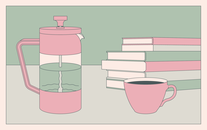
- What ten (or fewer) people will I invite? Aiming for smaller numbers creates the opportunity for everyone to share their thoughts.
- What timezone(s) do we live in? Consider what time suits everyone, especially if your group members are from multiple locations.
- What platforms can we use? There are many digital platforms to choose from that are ideal for online Bible study. These include:
- Facetime
- Hangouts
- Zoom
- FB Messenger
- Which platform works for us? Put each platform to the test by asking these questions:
- Will I need to pay for an account? What can I do with a free account?
- Are there limitations to how many people I can host?
- What’s the sound and video quality like? Will I need an external microphone or speaker?
- Does everyone have easy access to this platform?
- Where do I share our meeting link? Within the WordGo app, enter an online meeting URL instead of a physical address.

1. Reach Out
A couple of days before your group gathering, reach out to group members via email or text with a reminder of the meeting time, your meeting platform, and which part of the study you will discuss.
2. Create an Outline
Consider how you would like to structure the gathering and how much time to allot each part. Write a few talking points to help you transition between the beginning, middle, and end of your meeting with greater ease.

3. Do a Practice Run
Consider conducting a solo run-through to check your internet connection and ensure that your microphone and camera are working properly. A practice run allows you to anticipate and address potential tech challenges.
4. Have a Tech Plan
Don’t be surprised if your group faces technical challenges—most do! But thankfully, most tech issues are simple fixes. Some of the most common challenges online groups face include: poor connectivity, sound quality, interruptions like phone calls or texts, and switching between the WordGo app and your meeting platform.
To prepare for these challenges, try:
- Doing a practice run to discover quick solutions.
- Using a dedicated mic and speaker.
- Using two devices if possible—WordGo on one and the meeting on another.
- Turning off other applications using the internet on your phone or computer.


1. Pursue the Personal
Don’t let the fact you’re meeting online cause you to doubt your ability to host well! You can make any screen hospitable and welcoming with practice, repetition, and a smile. Try the following to put your group at ease:
- Start with a welcome and icebreaker questions. As a group, practice muting when you’re not speaking.
- Encourage everyone to enjoy the same food and beverages. How about cake and coffee? Or pizza and your favorite soda pop?
- Every so often, theme for attire or even screen backgrounds! Attire could be favorite hats, an accessory, or a unified color. Screen backgrounds could be dream destinations or images that summarize the week. Have fun!
2. Take it Deeper
As a Group Guide, don’t forget the other days of the week! Remember, any day is a good day to build deeper connections. Consider how you might help your group members stay in touch in an intentional, purposeful, and meaningful ways until you gather again:
- Cultivate a group text – WordGo offers a messaging function to enable ongoing communication.
- Share prayer requests – WordGo provides a prayer request log to track prayers and their answers between groups.
- Discuss the passage in more depth – WordGo’s study Notes and Weekly Teaching Audios are great materials to contemplate together throughout the week.

When you step up to facilitate a group online, it’s natural to experience a mix of nervousness, excitement, and even feelings of inadequacy. But take heart; every group member is there by God’s design and for His meaningful purpose.
God calls you to love, welcome, and serve with the skills and resources He provides. Remember the great privilege He has given you to interact with your group members. There is no perfect formula. Trust God to provide you with compassion for people, wisdom, and graciousness when challenges arise. What a joy He’s set before you to help others dive in and encounter His heart in His Word!